
Subscribe & Download add-on is useful for website owners/administrators who want to create contact list and send temporary encrypted URL to subscribers. The workflow is really simple. If visitors want to download certain file, they must submit their contact details. After submission they receive temporary encrypted URL by e-mail. This URL is valid several hours only. As an administrator you can decide where to host files: Media Library, Amazon S3 servers or any 3rd party servers. Subscribe & Download is a perfect way to extend functionality of your website.
This add-on requires Layered Popups for WordPress version 4.55 or higher to be installed.
Demo
As usual, you can use Layered Popups both ways: as an inline form or/and as a popup. Please visit Subscribe & Download – Layered Popups Add-On page and check both demos.
How to use
- Make sure that you purchased and installed Layered Popups for WordPress version 4.55 or higher.
- Install and activate Subscribe & Download add-on.
- Go to FAQ page and read it. It has the answers regarding using this add-on.
- Watch the video tutorial:
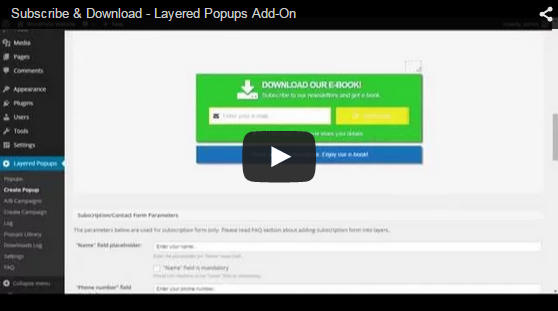
- Enjoy!

Support
If you have problems regarding using the add-on, please contact me and I’ll help you.
Subscribe & Download - Layered Popups Add-On (Add-ons)
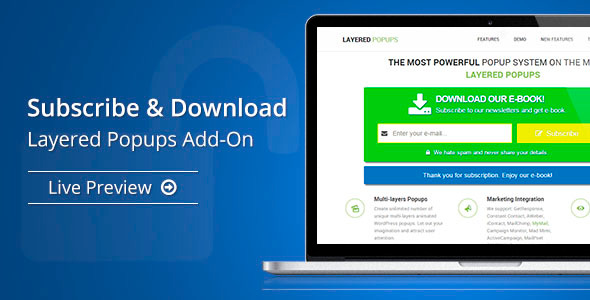
No comments:
Post a Comment