Designed to make perfect use for 3DOcean’s surrounding 3D preview, with Extra simple workflow … Just drop your object on the X mark and hit render to get your 24 frames .
- For both C4D Standard Engine [R12-R14] and V-Ray [R14] .
- Accompanied by a 360 | 180 HDRI image .
- Xpresso Step box for Additional manual control over the Studio Rotation .
- Matches 3DOcean’s 3D preview specifications .
- This mode is the most time saving, all you need to do is place your object on the X mark, and click the render button .
- Cinema 4D will render 24 frame jpg sequence surrounding your object, that you can save to your preferred location .
- any edits to “Step” number will go unnoticed by C4D .
Auto Mode:Manual Mode:
- This mode gives extra control over the studio using Cinema 4D’s Xpresso Caluculations, allowing you to render one frame at a time which is best when adjusting the scene to find your perfect settings .
- no need to tinker or even click any objects … just set the “Step” number to a value (locked between 0 – 24) and click the render button .
- C4D will render just the one frame / step you selected and set the floor rotation to the new angle .
3DOceans Rotating Studio (Render Setups)
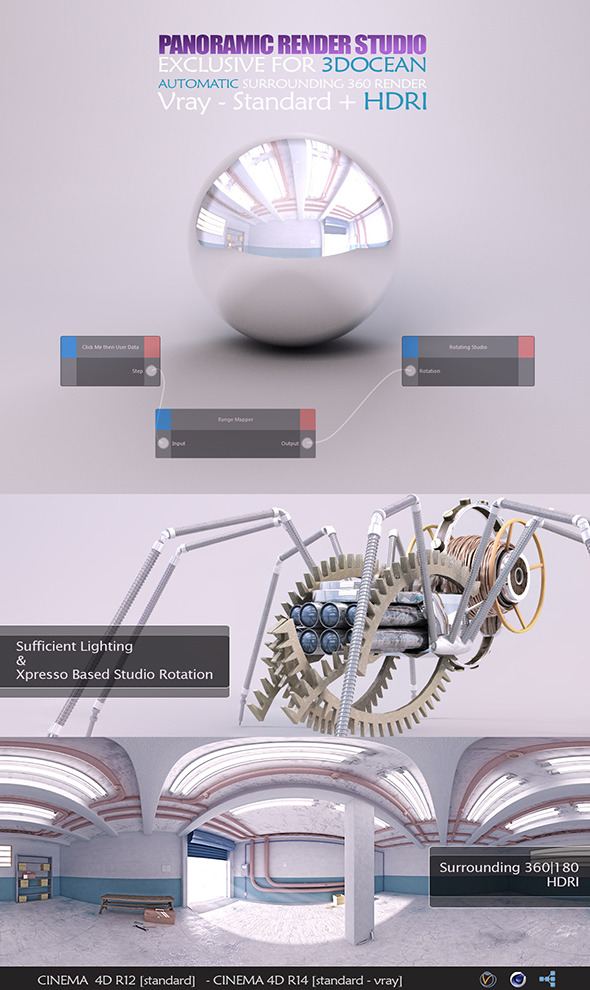
No comments:
Post a Comment